How to make an invoice: A step-by-step guide
Try our free invoice generator, plus learn how to format invoices, choose templates vs. automation, and avoid common invoicing mistakes.
Rho Editorial Team
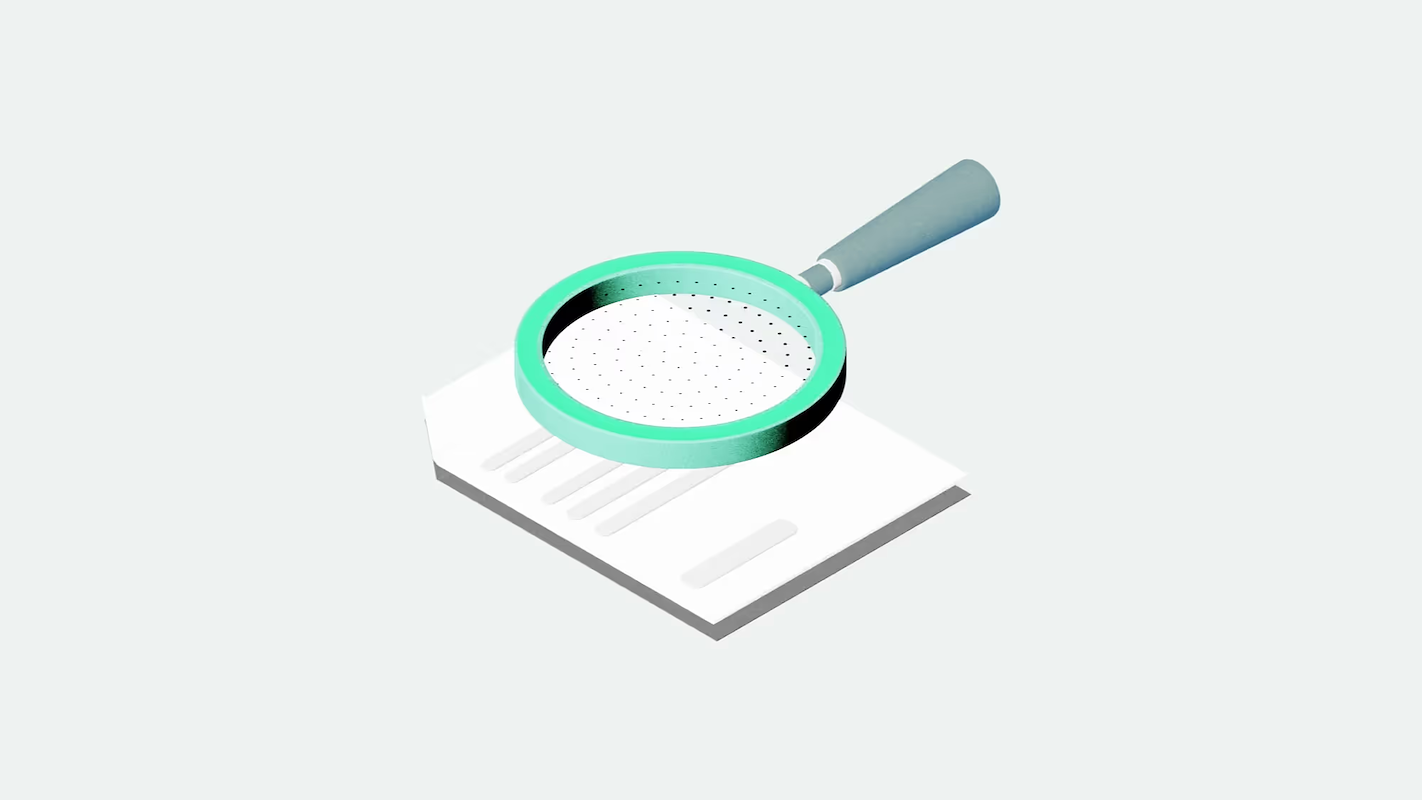
Key takeaways
Every invoice should include client details, itemized charges, dates, totals, and payment terms.
You can create invoices manually or automate the process using accounting or spend tools.
Standardizing format and using automation helps reduce errors, speed up approvals, and support cash flow management.
Creating accurate, professional invoices is a fundamental part of running a business—but it's also where many early-stage teams lose time or introduce errors. Whether you're a founder, operator, or part of a finance team, understanding how to create invoices correctly helps ensure consistent cash flow and strengthens client relationships.
In this guide, we'll walk through how to create an invoice step by step—what details to include, which tools to use, and how to avoid common mistakes. Plus, if your team is managing invoicing at scale, we'll show you how Rho's integrated spend and AP tools can help automate the process and eliminate manual work.
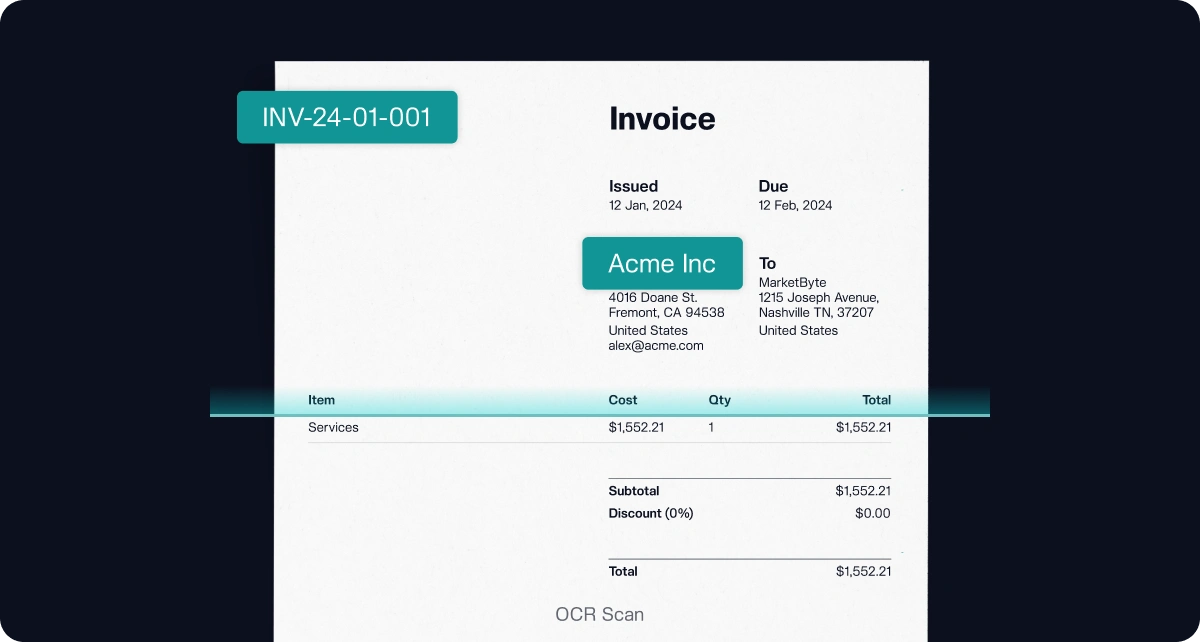
What is an invoice?
An invoice is a formal request for payment issued after goods or services have been delivered. It outlines what was provided, the amount due, and when payment is expected. Invoices aren't just for freelancers or small vendors—they're a key part of financial operations for any business.
Depending on your setup, you might generate invoices manually using a template or automate the process entirely through your accounting or spend management system. Either way, every invoice should follow a consistent structure—so your team stays aligned and your clients know exactly what to expect.
Invoices are also critical for internal tracking, audit readiness, and cash flow forecasting. Whether you're sending one invoice a month or hundreds, getting the structure right from the start makes reconciliation and reporting much easier down the line.
Key components of an invoice
Regardless of industry or scale, every invoice should include the same core details. Consistency reduces back-and-forth with clients and helps your finance team track and reconcile payments efficiently.
Here's a checklist of what to include:
Header: Label the document clearly as 'Invoice.'
Your business info: Name, address, email, phone number, and logo if applicable.
Client information: Company name, contact person, billing address, and email.
Invoice number: A unique ID for internal tracking and audit purposes.
Invoice date and due date: When the invoice was issued and when payment is expected.
Itemized breakdown: List of products or services delivered, including quantities, rates, and totals.
Subtotal and taxes: Include a subtotal, taxes if applicable, and any discounts.
Total due: Final amount to be paid.
Payment terms: Accepted payment methods, due dates, and any late fees or early payment discounts.
Optional notes: Space for project codes, internal PO numbers, or a short thank-you message.
If you use invoicing software or a platform like Rho, many of these fields can be automatically populated and processed, reducing the risk of manual errors.
Step-by-step guide to creating an invoice
Creating an invoice is straightforward once you understand the key components. Whether you're doing it manually from scratch, with an invoice template, or through software, following a consistent process helps reduce delays and avoid errors.
1. Choose a format
Start with a clean invoice template, invoicing software, or a spend management platform. The goal is consistency—every invoice you send should follow the same structure.
2. Enter your business and client details
Include your business name, company name, phone number, key contact information name and address, followed by the client's billing details. This makes it easy for both sides to reconcile payments and match to purchase orders, if needed.
3. Assign an invoice number and dates
Use a unique invoice number and include both the issue date and due date. This helps with tracking and ensures everyone's aligned on timelines.
4. Add an itemized list of charges
Use clear, detailed line items with descriptions, quantities, and hourly rate or unit price. An itemized breakdown speeds up approvals and eliminates back-and-forth.
5. Include taxes, discounts, and the final total
Apply any relevant sales tax, service fees, or discounts. Then calculate the total amount due.
6. Define payment terms
Be specific about payment methods accepted (e.g. credit card, Pay Pal, bank transfer).
If you offer early payment discounts, late fees or purchase order references, include those here as well.
7. Review and send
Double-check all fields for accuracy before sending. Invoicing platforms like Rho can automate this process and reduce manual entry—especially helpful at scale.
Try Rho's free invoice generator to simplify the process
If you're looking for a quick, reliable way to create professional invoices without starting from scratch, Rho's free invoice generator is a great place to start. There's no sign-up required—just fill in your business details, add line items, and export a clean, client-ready invoice in minutes.This tool is ideal for:
Freelancers or small teams who need a fast, polished invoice format
Businesses looking to standardize invoicing before adopting automation tools
Anyone who wants to reduce errors and save time on formatting
The generator includes fields for everything covered in this guide: your company and client info, invoice number, dates, itemized breakdowns, taxes, totals, and payment terms. It's a simple way to get started or support your current invoicing process—without adding complexity.
Ready to try it out? Click here to generate your invoice instantly.
Tips for effective invoicing
Even small improvements to your invoicing process can speed up payments and reduce time spent chasing down outstanding balances. These best practices help keep things efficient and professional—especially as you scale.
Be consistent: Use the same format and numbering system across all invoices. It reduces confusion for clients and simplifies tracking on your end.
Be clear: Avoid vague line items. Describe services or products in a way the recipient will understand—especially if multiple teams are involved in approval.
Invoice promptly: Send invoices as soon as the work is completed or the billing cycle ends. Delays in invoicing often lead to delays in payment.
Follow up methodically: Don't wait until an invoice is weeks overdue to follow up. Use reminders or automation to flag upcoming or past-due invoices.
Centralize your invoicing: If your team is managing multiple vendors or departments, tools like Rho's AP automation can centralize invoice intake and streamline approvals—cutting down on manual routing and delays.
Utilizing other invoice templates and tools
While you can always build invoices from scratch, most businesses benefit from using tools that reduce manual work and enforce consistency.
As your business grows, managing invoices manually becomes harder to scale—and easier to get wrong.
For small teams or one-off use:
Microsoft Word or Excel: Good for simple invoice creation, especially if you're just starting out.
Google Docs or Sheets: Useful for cloud-based sharing and basic tracking.
Design tools like Canva: Ideal for freelancers or agencies who want more visually polished templates.
For scaling finance teams:
Rho's AP Automation: If you're managing dozens (or hundreds) of invoices, Rho can centralize intake, automatically extract invoice data, and pre-populate payment details—minimizing manual entry and speeding up approvals.
Integrated spend management: Rho connects invoice intake with budgets, payment scheduling, and accounting system syncs with your accounting software like Quick Books. This gives you visibility from invoice to payment, all in one platform.
With the right tools, your team can move from reactive, manual processes to a more automated, controlled workflow that scales with your business.
Go from invoice creation to payment easily
Creating invoices might seem like a routine task, but it plays a key role in keeping your cash flow predictable and your financial records clean. Whether you're just getting started or managing high-volume AP workflows, the fundamentals remain the same: be clear, be consistent, and avoid manual errors wherever possible.
If your team is scaling and looking to automate invoice intake, routing, and approvals, Rho's AP Automation platform can help streamline the entire process—from invoice creation to payment. It's built for finance teams that need visibility, control, and speed.