*Rho is a fintech company, not a bank or an FDIC-insured depository institution. Checking account and card services provided by Webster Bank N.A., member FDIC. Savings account services provided by American Deposit Management Co. and its
partner banks. International and foreign currency payments services are provided by Wise US Inc. FDIC deposit insurance coverage is available only to protect you against the failure of an FDIC-insured bank that holds your deposits and subject to FDIC limitations and requirements. It does not protect you against the failure of Rho or other third party.
The Rho Corporate Card is issued by Webster Bank N.A., member FDIC pursuant to a license from Mastercard.
Investment management and advisory services provided by RBB Treasury LLC dba Rho Treasury, an SEC-registered investment adviser and subsidiary of Rho. RBB Treasury LLC facilitates investments in securities: investments are not deposits and are not FDIC-insured. Investments are not bank guaranteed, and may lose value. Investment products involve risk, including the possible loss of the principal invested, and past performance does not future results. Registration with the SEC does not imply a certain level of skill or training. Treasury and custodial services provided through Apex Clearing Corp. ("Apex") and Interactive Brokers LLC ("Interactive"), registered broker dealers and members FINRA/SIPC. Interactive rates may vary from Apex rate shown above. For additional information about investment management and advisory services provided by Rho Treasury, please refer to Rho Treasury’s
ADV-2A Wrap Fee Brochure.
This material presented is for informational purposes only and should not be construed as legal, tax, accounting or investment advice. Under no circumstances should any of this material be used for or considered as an offer to sell or a solicitation of any offer to buy an interest in any securities. Any analysis or discussion of financial planning matters, investments, sectors or the market generally are based on current information, including from public sources, that we consider reliable, but we do not represent that any research or the information provided is accurate or complete, and it should not be relied on as such. Our views and opinions are current at the time of publication and are subject to change. You should consult with your attorney or relevant professional advisor for advice particular to your personal or business situation.
Rho Treasury is not insured by the FDIC. Rho Treasury are not deposits or other obligations of Webster Bank N.A., or American Deposit Management Co.’s
partner banks, and are not guaranteed by Webster Bank N.A., or American Deposit Management Co.’s partner banks. Rho Treasury products are subject to investment risks, including possible loss of the principal invested.
*This reflects the sought net yield based on 90-day Treasury Bill rates as of [DATE]. and an annual fee which ranges from 0.15% for deposits of $20M or more to 0.6% (the maximum annual fee) for deposits under $2M. Individual results may vary depending on the actual investment date and investment products selected. Past performance is not a guarantee of future performance results. The yield is variable and fluctuates without prior notice. The rate shown is net of fees. The amount of Treasury Bills available at a particular yield will depend upon the sellers’ offer size; any remaining cash balance after the purchase may not earn the same yield.
© 2019-2025 Under Technologies, Inc. DBA Rho Technologies. Rho is a trademark of Under Technologies, Inc.
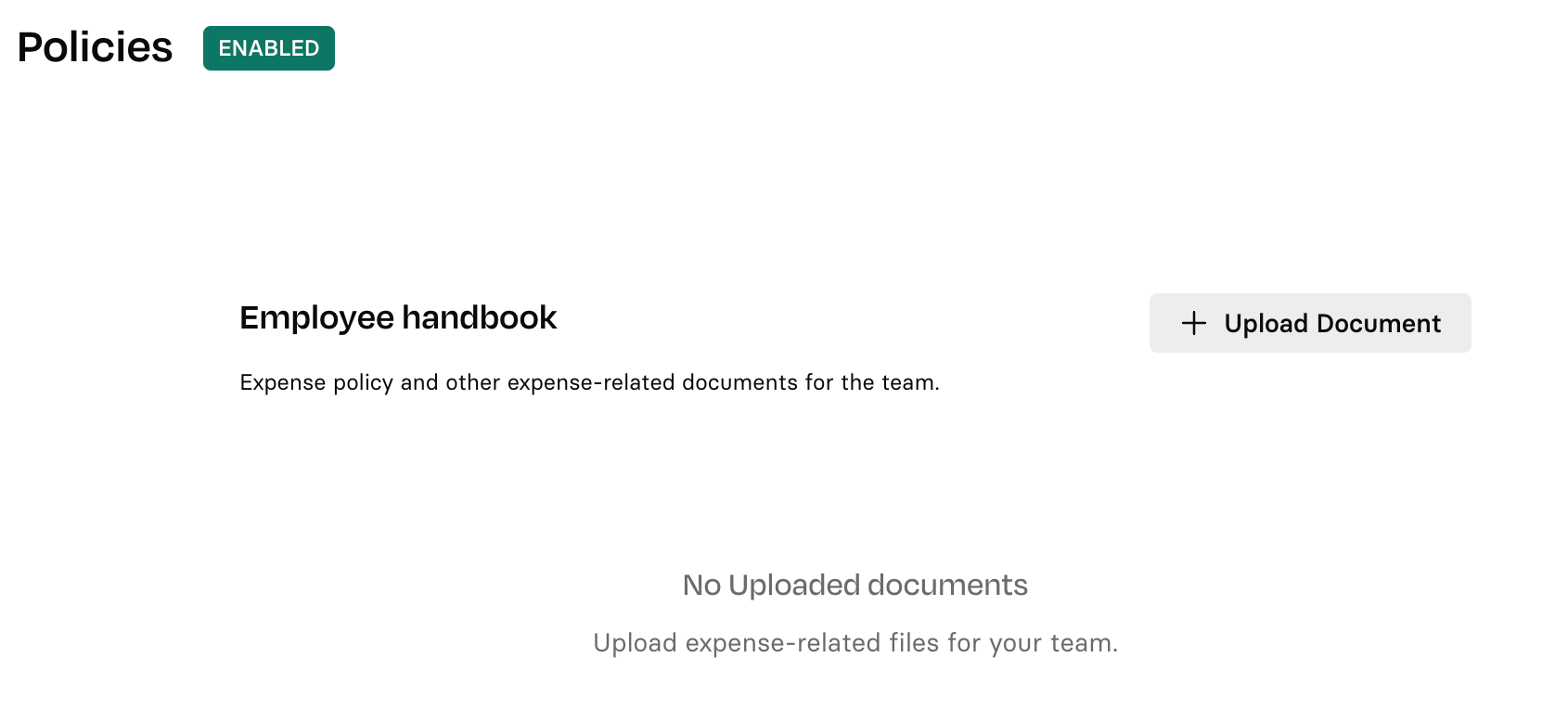


.svg)












.avif)
.avif)